You can upgrade or downgrade your subscription plan at any time based on your needs.
You can do this on your subscription page and choose the plan that fits your needs. You can use the Change plan button to see all available plans either for upgrade or downgrade.
Upgrading your plan
From the subscription page, using the Change plan button to see all plans available for purchase, select a plan you'd like to upgrade to. You will be upgraded immediately after the payment, and a new monthly billing cycle will start over.
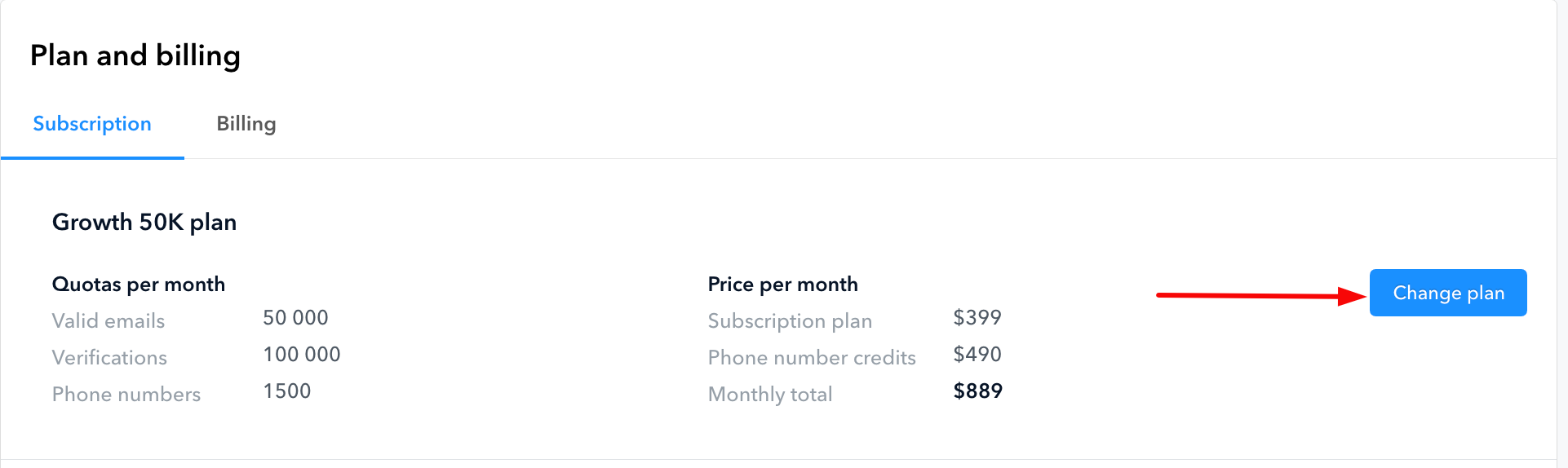
If you upgrade your plan not later than 24 hours before the plan renewal date, the credits left on your current plan will be automatically rolled over in the new monthly usage. You will see them as additional credits, valid for one month after the date of upgrading.
Downgrading your plan
Same as with an upgrade, you can press the Change plan button and select a plan you want to downgrade to. You will be downgraded immediately after the payment, and a new monthly billing cycle will start over.
Important Note: the unused credits don’t roll over when you downgrade the plan.
Feel free to reach out if you have any questions about upgrading or downgrading your plan.

