You can add team members to share the workspace and subscription. The amount of team members is unlimited, and the team feature is free.
To add members to a workspace, go to the Workspaces and teams section of your account. Input the email address of a person you want to share your workspace with and click Add to your team.
The email will be sent to a user with a link to sign up for an account. Once the user signs up and then sign in to the account, they will be taken to the shared workspace.
You will see the status Not Confirmed once the invitation is sent, and when the user joins the workspace, the status will be changed to Confirmed. To remove a user from the workspace, click the delete icon on the right.
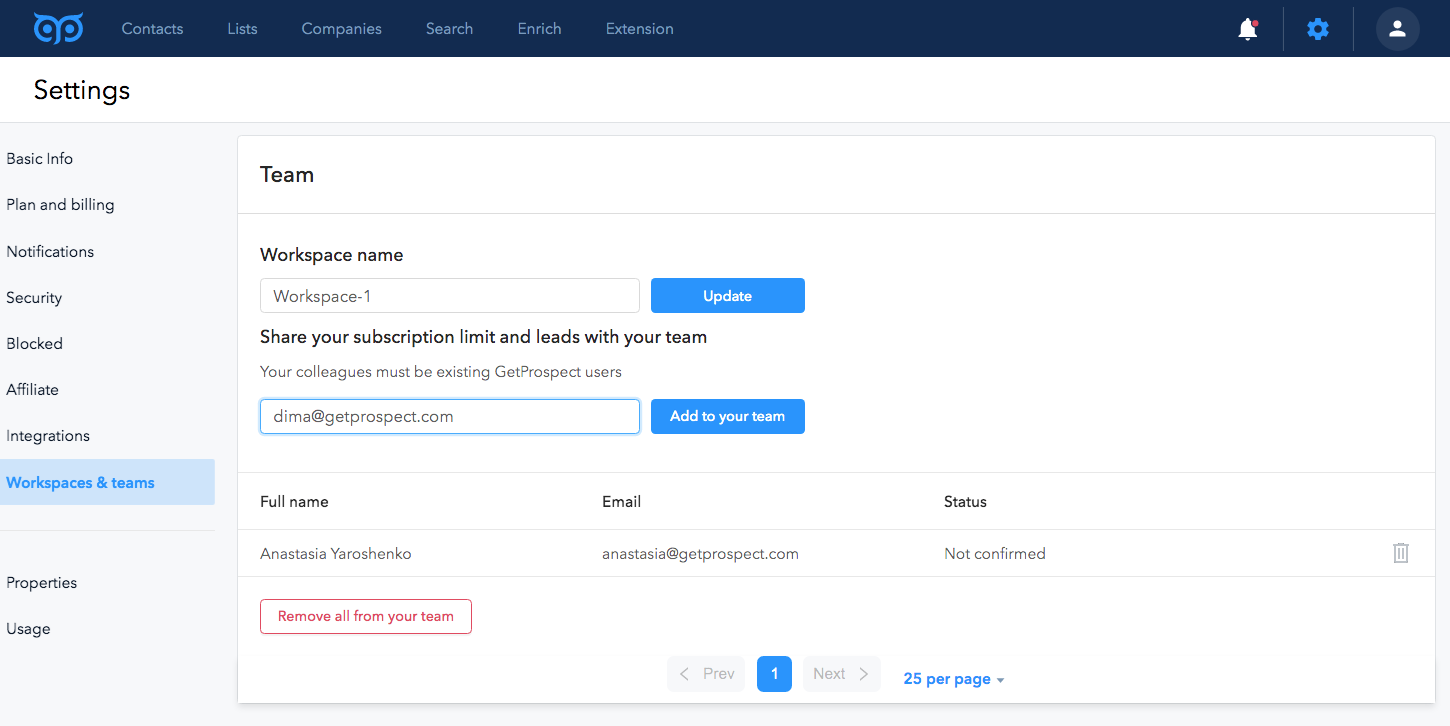
You can change the name of your workspace. For that, input the name in the workspace name field, and click Update.
Changing workspace admin
To change the workspace admin, three things are required:
- You should be a team admin.
- You should have another personal workspace besides the shared one.
- The new admin should be an existing team member.
If you don't have another workspace, you can create it. Learn how to create a workspace.
To change the workspace admin, follow the steps:
- Click the account icon in the right upper corner. Hover over Create or Switch Workspaces and click All Workspaces.
- Hover over the workspace which you want to change admin and click Actions => Change workspace admin.
- Select the user which you want to be a new admin from the dropdown, and click Save.
How to delete team members from your workspace
You can delete the team member from your workspace if you are an admin of the workspace.
In order to perform this action, you need to follow the steps:
- Go to your account settings
- Switch to the Workspace and Teams section of your account settings.
- There you will be able to see your workspaces and the teammates that share them. At the end of the data row about your teammate, you can click the garbage bin icon to delete this teammate only.
- If you need to clean out your workspace completely you can press the Remove all from your team button.
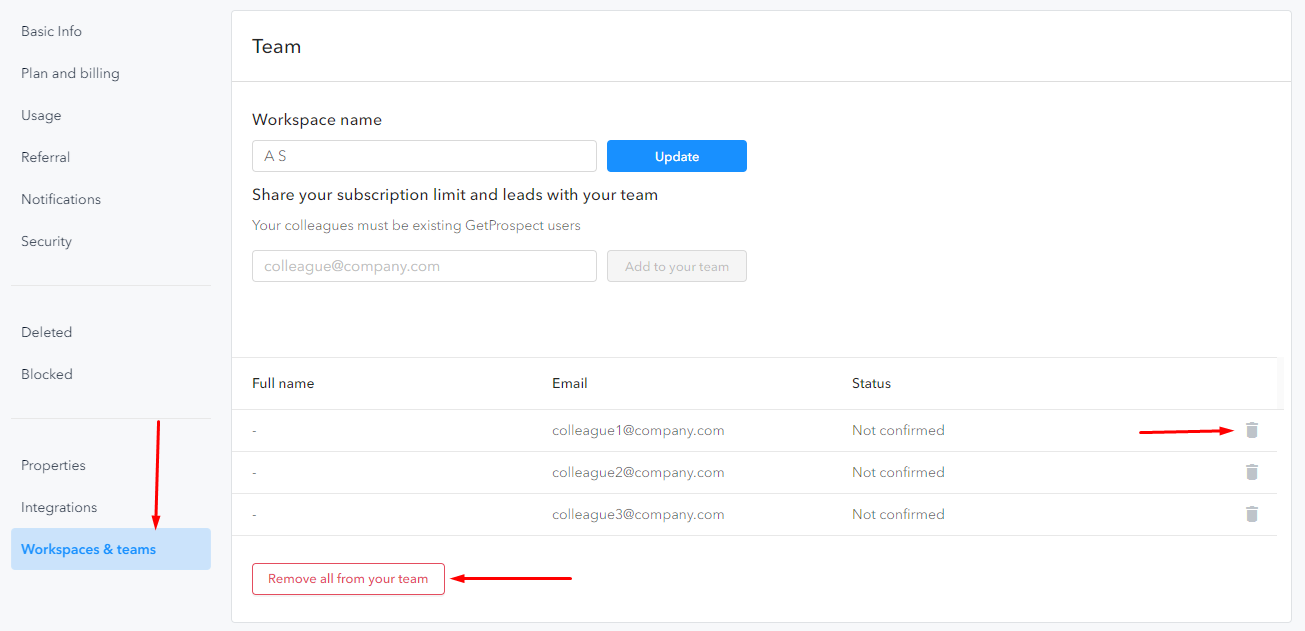
How the work is arranged in the shared workspace
All the users within the shared workspace can see all the searches, folders, lists, contacts, companies, and properties that belong to a workspace. They can see the owner of each search, list, folder, contact, company, or property.
The duplicates are excluded within the whole workspace, therefore by default one team member can't add/save the same contacts/companies that were saved by another team member.
All the team members, except for the admin, can see only their own credit usage in the Usage section of the account. The admin can see the overall usage of the workspace. The admin can see how many credits were spent by a particular team member.
Only team admin can manage the subscriptions, add new users to the team, remove users from the team, and change the admin.

